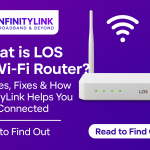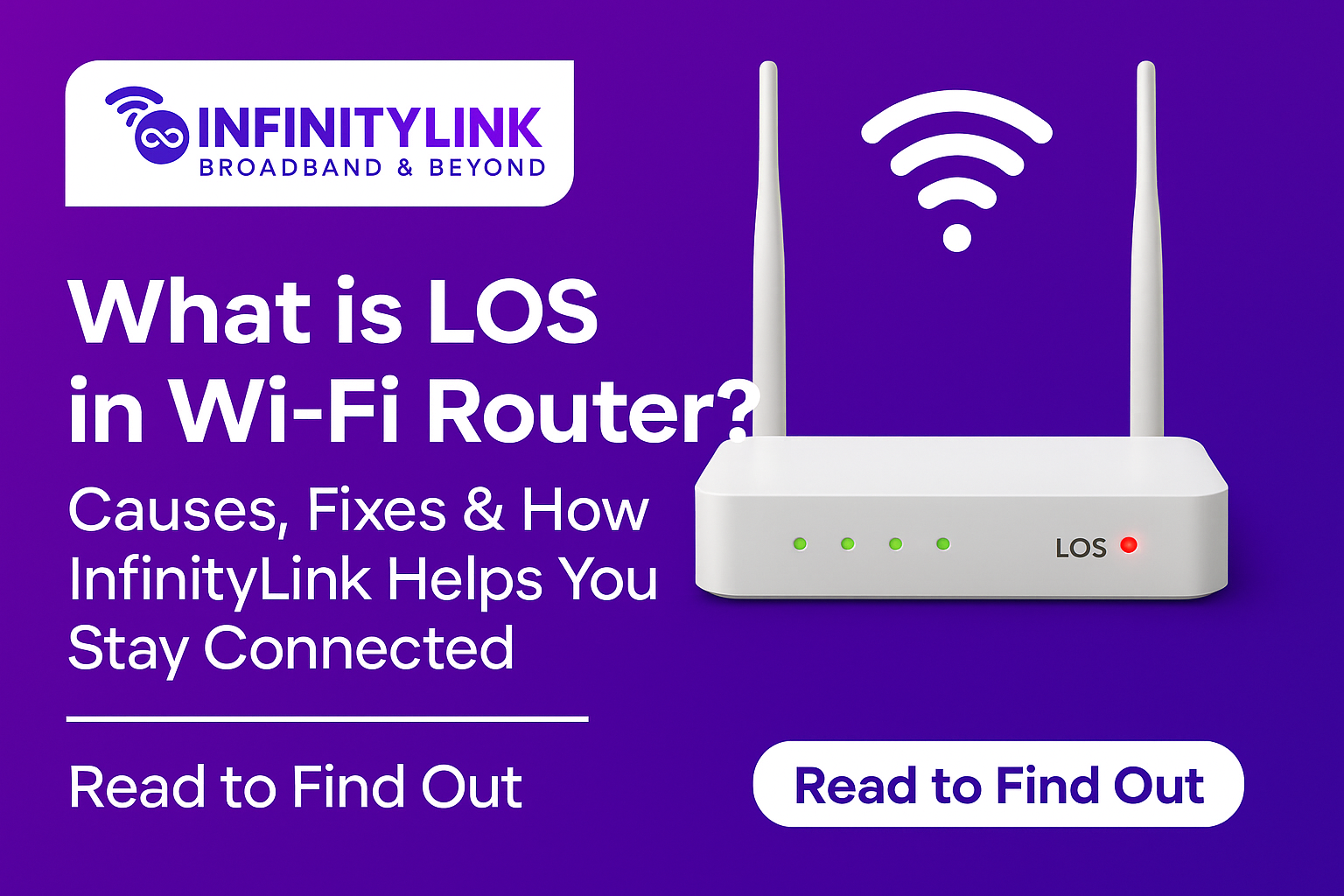
If you’ve ever seen a blinking red LOS light on your Wi-Fi router, you’re not alone. Many broadband users face this issue and wonder what it means. At InfinityLink Broadband, we aim to help you understand common internet problems and how to resolve them quickly.
Let’s explore what LOS in Wi-Fi really means and how you can fix it.
What Does LOS Mean in Wi-Fi?
LOS stands for Loss of Signal. When this light appears on your fiber router or ONU (Optical Network Unit), it indicates that the device has lost its connection to the fiber network — even though your router may still be powered on and Wi-Fi may appear active.
In simple terms, LOS = no internet signal reaching your home, even if the Wi-Fi icon on your phone or laptop shows as connected.
Why Does LOS Light Blink on Routers?
There are a few common reasons why your router might show a blinking red LOS light:
1. Damaged or Disconnected Fiber Cable
A break or bend in the optical fiber can stop the signal from reaching your router.
2. Loose Connector
If the fiber connector is not properly plugged into the router, the device can’t receive a signal.
3. Local Network Outage
Ongoing maintenance, fiber cuts, or technical faults in your area can temporarily interrupt your service.
4. Power Failure at OLT or Distribution Point
If the central network unit (OLT) that connects your home goes offline due to a power issue, LOS will blink on your end.
How to Fix LOS in Your Wi-Fi Router?
Here are a few simple steps you can try if you see the LOS light on your InfinityLink router:
✅ Step 1: Check the Fiber Cable
Make sure the cable is not bent, cut, or damaged. Avoid placing it under doors or heavy furniture.
✅ Step 2: Reconnect the Fiber Plug
Gently unplug and reinsert the fiber connector into the router’s PON or optical port.
✅ Step 3: Restart Your Router
Power off the router, wait 10 seconds, and turn it back on.
✅ Step 4: Contact InfinityLink Support
If the issue persists, reach out to InfinityLink customer care. We’ll check for any local issues or dispatch a technician to resolve it.
How InfinityLink Ensures Uptime & Fast Resolution
At InfinityLink Broadband, we monitor our fiber network 24/7. If a problem occurs, our team is automatically alerted, and field engineers are dispatched promptly to affected areas. Whether it’s a broken fiber line or a distribution node failure, we work to restore your internet with minimal downtime.
Final Words: LOS Doesn’t Mean It’s Over – We’ve Got You Covered!
A blinking red LOS light doesn’t mean you’re out of options. With the right steps and timely support from InfinityLink, your internet will be back up in no time.
Need Help Right Now?
📞 Call our support team at +91 8796527837
🌐 Visit: https://infinitylink.in/
📲 Use the InfinityLink App to raise complaints, track service status, or request a technician.